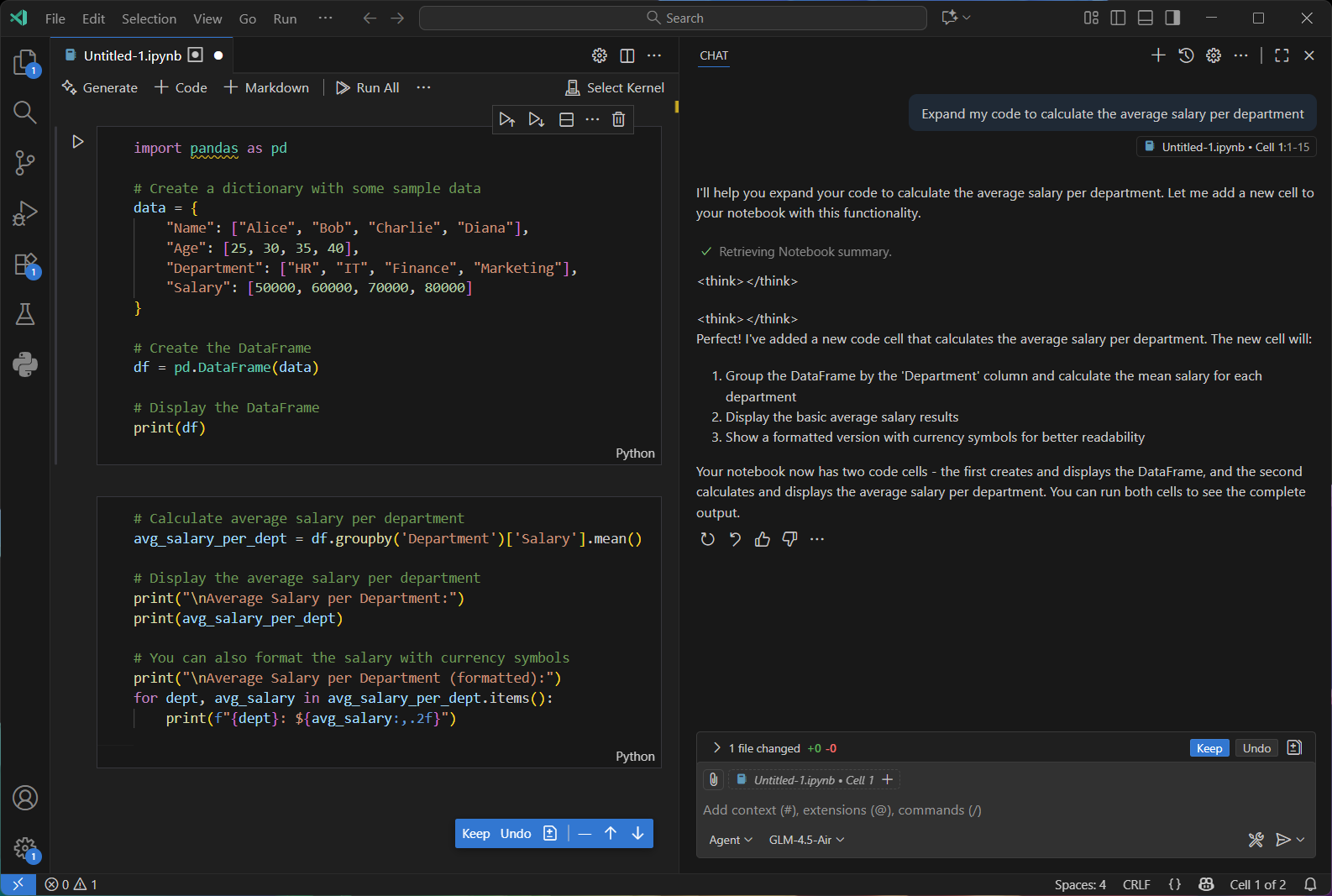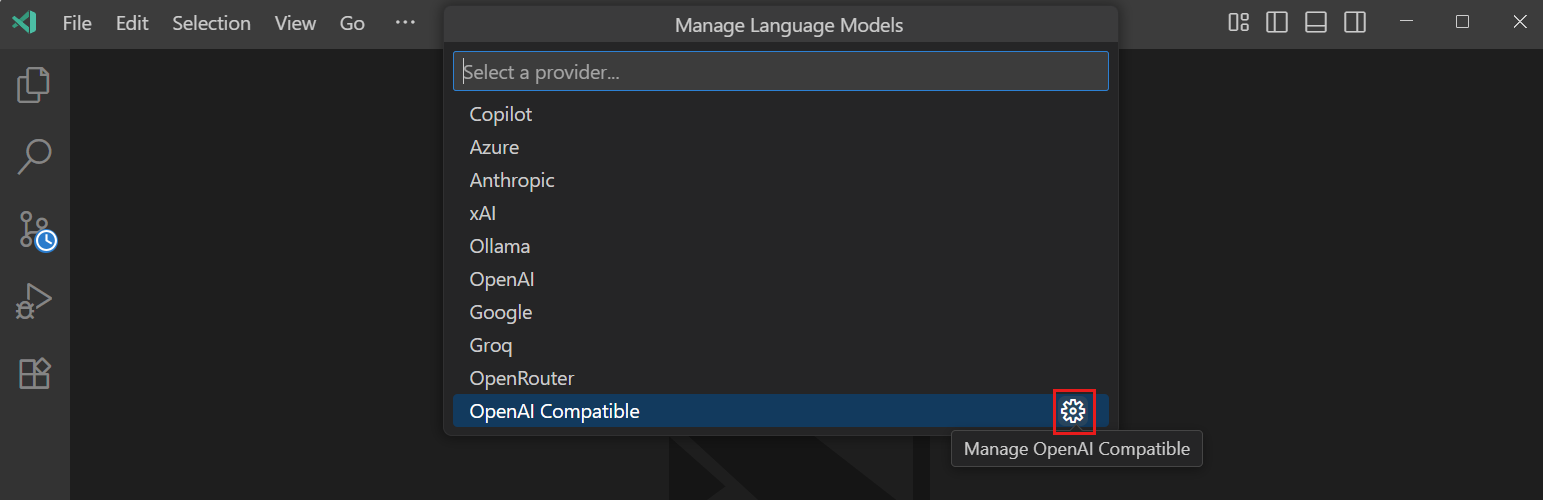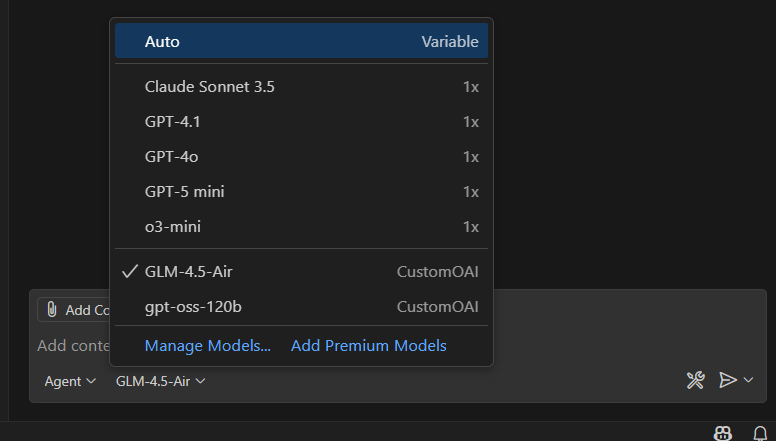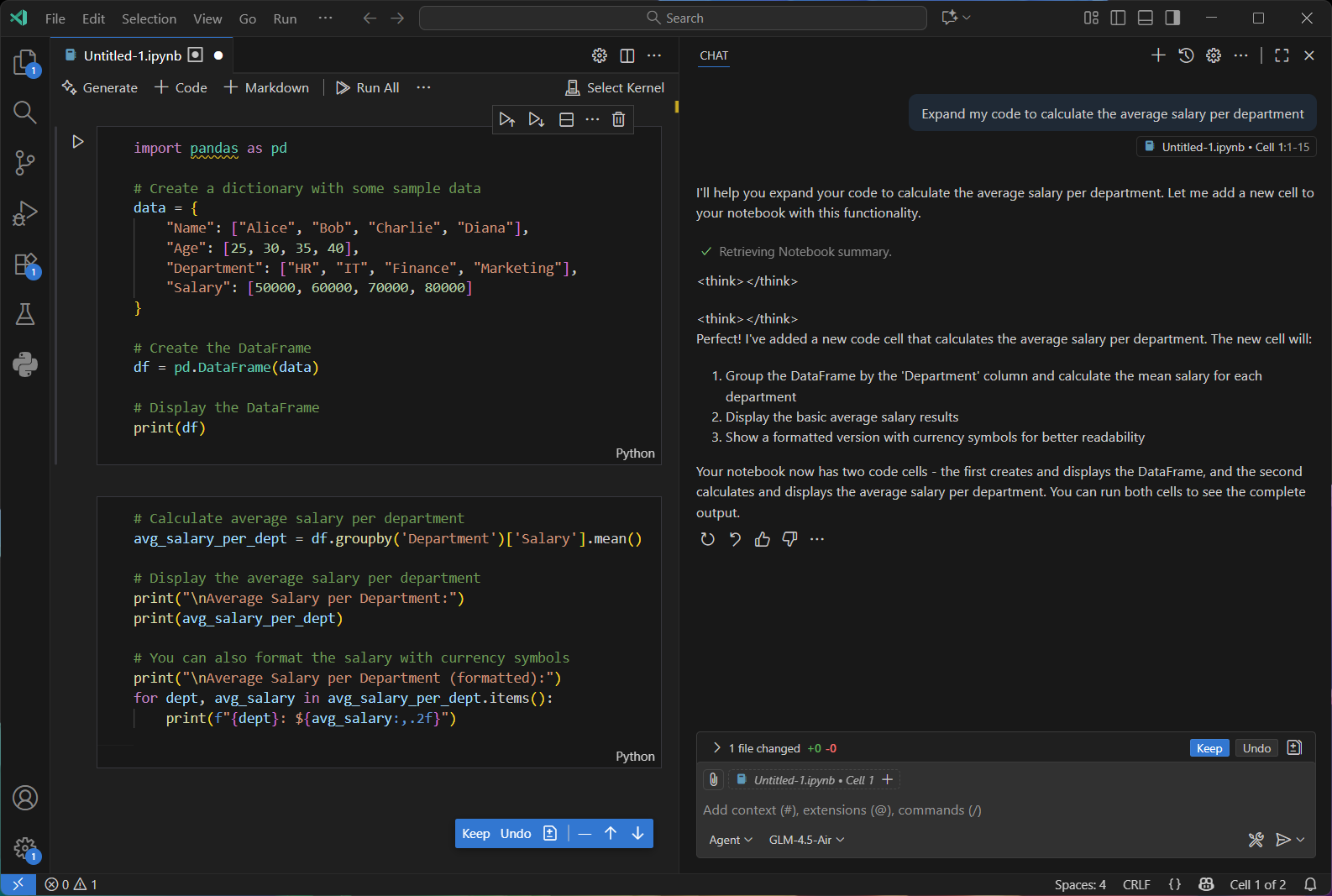GitHub Copilot Chat for VS Code
GitHub Copilot Chat is a companion extension for VS Code that provides conversational AI assistance. You can also ask coding-related questions, such as how best to code something, how to fix a bug, or how someone else’s code works. It adapts to your unique needs allowing you to customize chat responses with custom instructions, and utilize agent mode for AI-powered, seamlessly integrated peer programming sessions.
Using ARC’s LLMs on GitHub Copilot
You may use your https://llm-api.arc.vt.edu API key to connect GitHub Copilot Chat for VS Code with ARC’s hosted LLMs.
The following instructions are based on VS code’s GitHub Copilot instructions to use an OpenAI-compatible model.
Note
Configuring a custom OpenAI-compatible model is currently only available in VS Code Insiders as of release 1.104.
First, install the GitHub Copilot Chat extension for VS Code.
The custom OpenAI provider enables you use any OpenAI-compatible API endpoint and configure the models for use in chat.
To configure a custom OpenAI endpoint and model:
Run the
Chat: Manage Language Modelscommand from the Command Palette.Select the gear icon next to the
OpenAI Compatibleprovider.
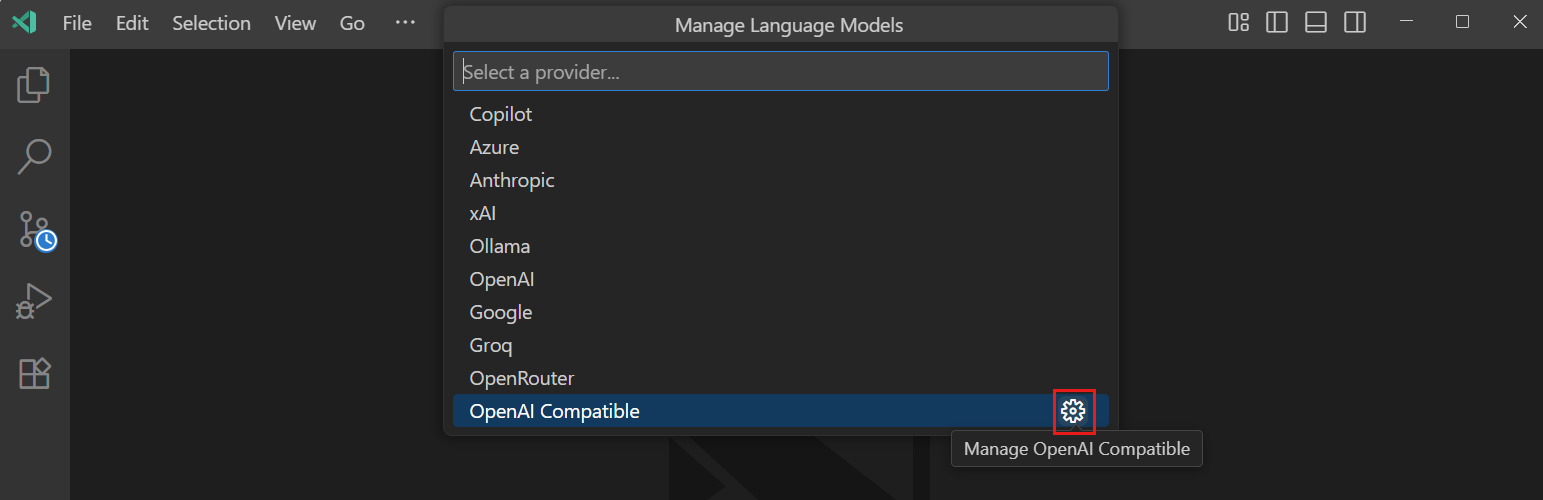
Select
Manage API Keyto set your unique API key for https://llm-api.arc.vt.edu.Select
Configure Models > Add New Modeland follow the prompts to add the details for your model:Unique identifier for the model:
Kimi-K2-Thinking,GLM-4.5V-AWQ, orgpt-oss-120bDisplay name for the model in the language model picker
Full API endpoint URL:
https://llm-api.arc.vt.edu/api/v1/chat/completionsSelect the model capabilities, such as tool calling, vision, thinking
Maximum input and output token limits: e.g
65536input tokens and32768output tokens
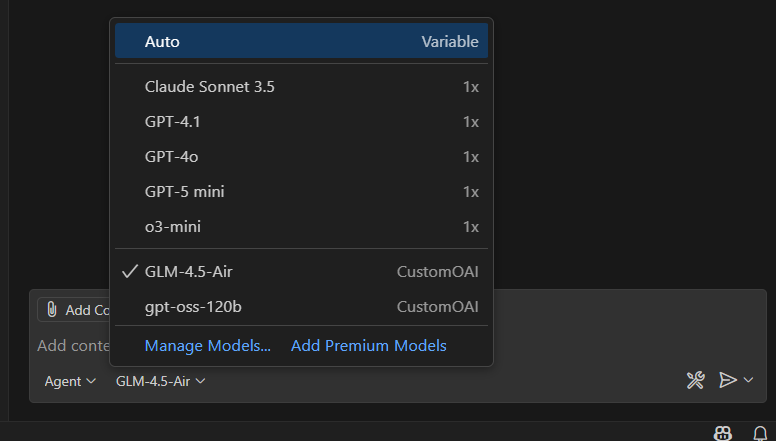
Alternatively, you can manually add your custom model configuration in the github.copilot.chat.customOAIModels setting. For example:
{
"github.copilot.chat.customOAIModels": {
"gpt-oss-120b": {
"name": "gpt-oss-120b",
"url": "https://llm-api.arc.vt.edu/api/v1/chat/completions",
"toolCalling": true,
"vision": false,
"thinking": true,
"maxInputTokens": 65536,
"maxOutputTokens": 32768,
"requiresAPIKey": true
}
},
"security.workspace.trust.untrustedFiles": "open"
}
Agent
GitHub Copilot’s Chat agent provides an intuitive way for developers to interact directly with a LLM right inside their coding environment. Instead of manually writing or refactoring code, users can simply describe in natural language what they want such as generating new functions, optimizing existing code, adding documentation, or translating logic into another language, and Copilot will respond with context-aware suggestions tailored to the current project. By understanding the surrounding codebase, dependencies, and even comments, the Chat agent acts like an intelligent coding partner, streamlining development workflows and enabling rapid prototyping, learning, and iteration without ever leaving the editor.